
Automated LinkedIn Lead Generation System: A Complete Workflow Breakdown
Built an end-to-end n8n automation that transforms a simple form submission into a fully-populated Google Spreadsheet with 100 qualified LinkedIn leads in under 20 minutes. The workflow integrates Google Custom Search API to find targeted LinkedIn profiles based on position, country, and industry criteria, implements intelligent pagination to handle API limits, extracts key profile data (name, title, URL, snippet, image), and leverages OpenAI GPT-4.1 or Google Gemini to generate personalized cold outreach opening lines using the ACA method for each prospect. Complete with rate limiting, batch processing, and real-time spreadsheet updates—saving 3-4 hours of manual work per campaign while delivering consistent, AI-powered personalization at scale.
The Challenge
Finding and reaching out to qualified leads on LinkedIn is time-consuming and repetitive. Sales teams and business owners spend hours manually searching for prospects, copying information into spreadsheets, and crafting personalized messages. This process is not only tedious but also inconsistent and difficult to scale.
The Solution
I built an end-to-end automation workflow using n8n that transforms a simple form submission into a fully populated Google Spreadsheet with 100 qualified LinkedIn leads, complete with AI-generated, personalized opening lines for cold outreach.
How It Works
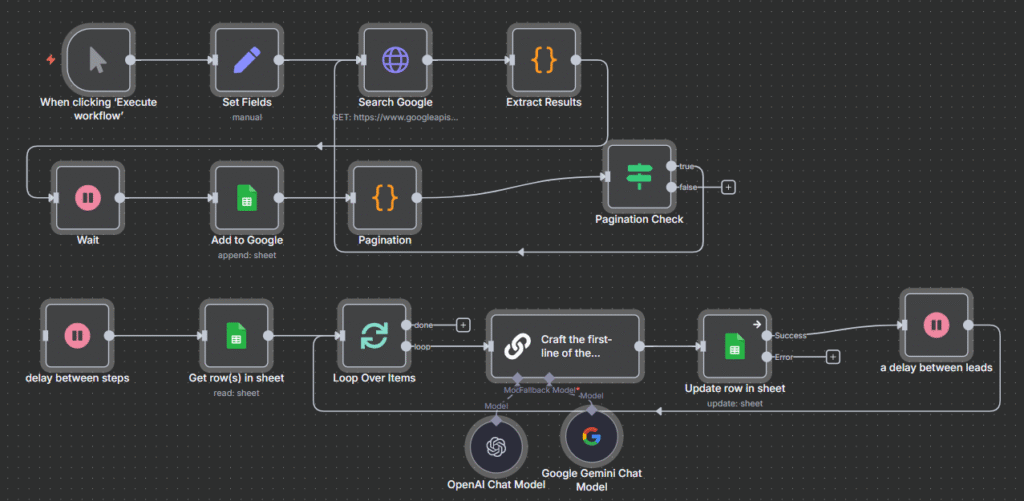
1. Form Submission Trigger
The workflow begins when a user fills out a simple web form with their targeting criteria:
- Target position (e.g., “CEO”)
- Target country (e.g., “UAE”)
- Target industry (e.g., “Real Estate”)
This makes the tool accessible to anyone on the team—no technical knowledge required.
2. Automated Google Sheets Creation
Upon form submission, the system automatically:
- Creates a new Google Spreadsheet with a descriptive title combining all search parameters
- Sets up proper column headers for organizing lead data
- Prepares the sheet structure for incoming data
3. Intelligent Google Search Integration
The workflow leverages the Google Custom Search API to find relevant LinkedIn profiles:
- Constructs targeted search queries (e.g., “site:linkedin.com/in CEO Real estate UAE”)
- Implements smart pagination to retrieve up to 100 results
- Respects Google’s API limits while maximizing data collection
4. Advanced Pagination Logic
One of the most sophisticated parts of this workflow is the pagination system:
- Tracks the current position in search results
- Automatically fetches the next batch of results
- Continues until reaching 100 leads or exhausting available results
- Includes built-in delays to prevent API rate limiting
5. Data Extraction & Structuring
Raw search results are processed to extract key information:
- Name: Parsed from LinkedIn profile titles
- Title/Position: Professional role and company
- LinkedIn URL: Direct link to their profile
- Snippet: Context about their experience
- Profile Image: For personalization
- Pagination Metadata: For tracking workflow progress
6. AI-Powered Personalization
This is where the magic happens. For each lead, the workflow:
- Feeds the snippet into an AI language model (OpenAI GPT-4.1 Mini or Google Gemini)
- Uses a specific prompt framework (ACA method)
- Generates a customized 2-line opening for cold outreach
- Mentions the AI automation agency offering
- Asks if they know anyone looking for automation solutions
- Creates a scarcity element (“opening 5 slots at no cost”)
The AI model receives this instruction:
“Use this snippet to write a 2-line opening in a cold email using the method ACA, then mention that I run an AI automation agency, and ask him if he know someone who’s looking for XYZ, because I’m opening 5 slots to help people doing that at no cost. The output should be only the first line, no intros, no conclusions, no additional infos.”
7. Batch Processing with Rate Limiting
To ensure stability and respect API limits:
- Processes lead in batches using a split-in-batches node
- Implements delays between leads (wait nodes)
- Adds 10-second delays between search pagination steps
- Prevents overwhelming external services
8. Real-Time Data Population
As each lead is processed, the workflow:
- Appends the complete lead information to the Google Sheet
- Updates in real-time so you can see progress
- Maintains data integrity throughout the entire process
Technical Architecture
Workflow Components:
- Trigger: n8n Form Trigger (web form interface)
- Data Transformation: Multiple “Set Fields” and “Edit Fields” nodes for data structuring
- API Integration: HTTP Request node for Google Custom Search API
- Code Execution: JavaScript code nodes for complex logic (pagination, data parsing)
- AI Integration: LangChain nodes with OpenAI and Google Gemini models
- Data Storage: Google Sheets nodes for spreadsheet creation and data appending
- Flow Control: If/Else conditions, Split in Batches, and Wait nodes
Key Features
✅ Zero Manual Work: From form to finished spreadsheet, completely hands-off
✅ Scalable: Handles up to 100 leads per run automatically
✅ Personalized: AI-generated opening lines for every prospect
✅ Flexible: Easy to modify targeting criteria for different campaigns
✅ Rate-Limited: Built-in delays prevent API throttling
✅ Error-Resistant: Includes fallback handling for empty results
✅ Real-Time Updates: See leads populate as they’re discovered
Business Impact
Time Saved: What would take 3-4 hours manually now takes 15-20 minutes
Consistency: Every lead gets the same quality of research and personalization
Scalability: Run multiple campaigns simultaneously without additional effort
Quality: AI-powered personalization increases response rates
Cost: Minimal API costs (Google Search + AI model tokens)
Use Cases
This automation is perfect for:
- Sales Teams: Generate targeted prospect lists for outreach campaigns
- Recruiters: Find qualified candidates in specific industries
- Business Development: Identify decision-makers in target markets
- Marketing Agencies: Build lead lists for client campaigns
- Entrepreneurs: Scale cold outreach without hiring additional team members
Technical Considerations
API Keys Required:
- Google Custom Search API key
- OpenAI API key (or Google Gemini API key)
- Google Sheets API access
Limitations:
- Google Custom Search limits (100 results per query)
- API rate limits requiring built-in delays
- Dependent on the LinkedIn profile information being public
Future Enhancements
Potential improvements to this workflow:
- Email enrichment to find contact information
- Automatic LinkedIn connection requests via browser automation
- Integration with CRM systems for seamless lead import
- A/B testing different AI prompts for better messaging
- Webhook notifications when workflow completes
Conclusion
This n8n automation demonstrates how multiple services can be orchestrated into a powerful lead generation system. By combining form inputs, API integrations, intelligent pagination, AI personalization, and spreadsheet automation, we’ve created a solution that delivers significant time savings and consistent quality.
The workflow exemplifies modern automation principles: modular design, error handling, rate limiting, and intelligent data processing. It’s a practical example of how businesses can leverage no-code tools to solve real problems and scale operations efficiently.