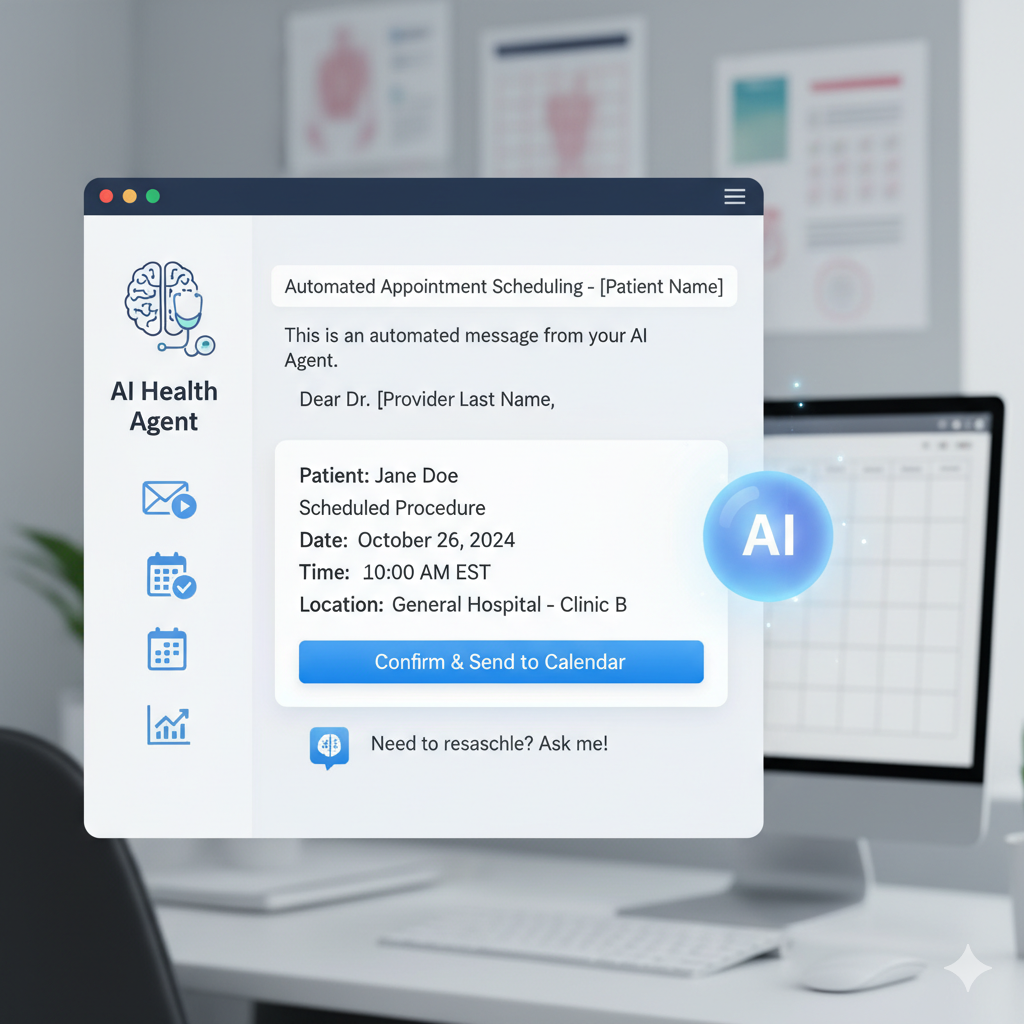
Automating Hospital Appointments with AI: A Smart Scheduling Solution
An intelligent n8n workflow that transforms email appointment requests into confirmed calendar events completely hands-free. The system monitors incoming emails via IMAP, uses OpenAI GPT-4 to extract patient information (name, preferred date/time, appointment type, and special requirements), checks real-time Google Calendar availability, and automatically sends confirmation emails with one-click approval buttons. When patients confirm, it creates the calendar event and sends final confirmation; if unavailable, it politely requests alternative times. This automation eliminates manual scheduling, prevents double-bookings, and reduces administrative workload by 90%+ while providing patients with instant responses and a seamless booking experience.
The Challenge
Healthcare providers face a constant barrage of appointment requests through email, each requiring manual review, calendar checking, and multiple back-and-forth communications. This traditional process is time-consuming, prone to double-bookings, and creates unnecessary delays for patients seeking care.
I designed and implemented an intelligent automation workflow that transforms email appointment requests into confirmed calendar events—completely hands-free.
The Solution
This n8n automation leverages AI to create a seamless appointment booking experience that handles everything from initial request to final confirmation. Here’s how it works:
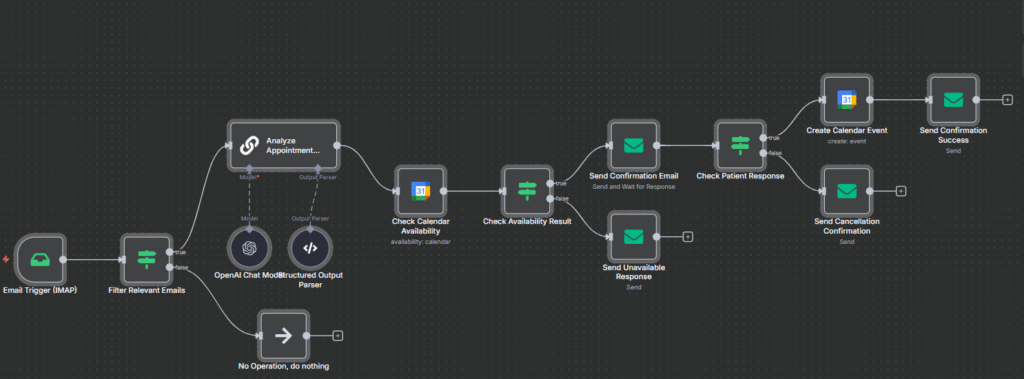
Intelligent Email Processing
The workflow begins by monitoring incoming emails through IMAP, filtering for messages containing keywords like “appointment” or “booking.” This ensures only relevant requests trigger the automation, reducing noise and processing time.
AI-Powered Information Extraction
When a relevant email arrives, an OpenAI GPT-4 model analyzes the message content using a structured prompt. The AI extracts critical information, including:
- Patient’s full name and contact details
- Requested appointment date and time
- Duration (defaulting to one hour if unspecified)
- Appointment type or department
- Special requirements or notes
- Priority level assessment
The AI is smart enough to handle ambiguous requests—if a time isn’t specified, it suggests 9 AM as a default and calculates the end time based on duration.
Real-Time Availability Checking
The extracted information flows directly into a Google Calendar availability check. The system queries the doctor’s calendar for the specific time slot, determining whether the requested appointment can be accommodated.
Dynamic Patient Communication
Based on availability, the workflow branches into two paths:
If Available, the patient receives a professional confirmation email with complete appointment details and a critical feature—an interactive approval system. Patients can confirm or request changes with a single click, no phone calls required.
If Unavailable: An empathetic email automatically goes out, acknowledging the request and inviting the patient to suggest alternative times.
Confirmed Booking & Calendar Integration
When a patient confirms their appointment, the workflow springs into action:
- Creates a Google Calendar event with all relevant details
- Adds the patient as an attendee
- Includes location information
- Sends a final confirmation email
If the patient isn’t sure or needs to cancel, a cancellation confirmation is sent instead, keeping communication professional and clear.
Technical Architecture
Core Technologies:
- n8n for workflow orchestration
- OpenAI GPT-4 for natural language understanding
- Google Calendar API for scheduling management
- IMAP for email monitoring
- Structured data parsing for reliable information extraction
Key Features:
- Conditional logic for handling multiple scenarios
- AI-driven text analysis with schema validation
- Wait-for-response capability with timeout handling
- Multi-branch workflow for different outcomes
- Timezone-aware scheduling (Africa/Tunis)
The Impact
This automation transforms the appointment scheduling experience for both healthcare providers and patients:
For Healthcare Providers:
- Eliminates manual email processing
- Prevents double-bookings
- Reduces administrative workload
- Ensures consistent communication standards
For Patients:
- Instant acknowledgment of requests
- Clear communication about availability
- Simple one-click confirmation process
- Faster appointment booking
Real-World Application
This workflow is particularly valuable for:
- Solo practitioners managing their own schedules
- Small medical practices without dedicated administrative staff
- Specialists with high appointment volumes
- Any healthcare provider seeking to modernize patient communication
Lessons Learned
Building this automation taught me several valuable lessons:
- AI excels at structured extraction when given clear schemas and examples
- User experience matters even in automated workflows—the confirmation buttons make all the difference
- Fallback handling is crucial—the timeout on confirmations prevents indefinite waiting
- Clear communication reduces confusion and builds trust with patients
Future Enhancements
Potential improvements for this workflow include:
- Multi-language support for diverse patient populations
- SMS notifications as backup communication
- Automatic rescheduling suggestions based on available slots
- Integration with electronic health record systems
- Patient preference learning for proactive scheduling